In almost all cases, some form of copyright will apply, even if it is simply a Creative Commons licence allowing the image to be used, edited and otherwise manipulated without any need to attribute the original creator - and this is by no means the 'standard' licence that applies to most images published online.

Copyright License Choice by Joshua Gajownik for opensource.com (via Flickr)
When you look for images to go alongside your blog posts, you at the very least need ones that are approved for editorial use, and arguably need ones that are approved for commercial use too, if your blog (as most company-run blogs are) is mainly for marketing purposes.
Ask me for suggestions, and they'll usually come from one of three main sources, in this order of preference:
1. Compfight
Compfight is a dedicated search engine for Flickr uploads, but it also offers the ability to filter your results by the type of licence that applies to the image.
Type in your keyword search on the homepage, and hit enter to run your first search. The results will be displayed according to Compfight's default settings.
Crucially, under 'Any license' at the left-hand side of your screen, click 'Commercial' and your results will change to display only images that can be used freely for commercial purposes.

CC Stickers by LAI RyanneThings to remember:
- like on Google, the top few results are effectively sponsored - so ignore the top couple of lines of 'Professional Stock Photos from $1' and look below the dotted line to find the genuinely free pictures
- select 'All text' at the left to widen your search by searching the full descriptions of images, rather than just the category tags assigned to them by the uploader
- 'Show Originals' indicates that Compfight has an uploaded, original version of the image - indicated using a blue bar in the search results - so if you only want photographers' high-res original shots, switch to 'Only Originals'
- select 'Unsafe' if you're searching for mature content, or just feeling adventurous - you will usually see naked people if you choose this option
- switch off the lightbox-stylee 'Pop Up' option if you'd prefer to be linked to the image's Flickr page for more download options (I switch Pop Up off every time I run a search)
Be careful with this one - I am not suggesting that you can simply search Google Images and use anything you find.
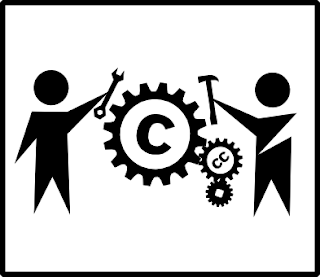
Copyright Machine by *doctormoWhat you should do is this:
- run an ordinary Google Images search as you would normally
- click the settings 'cog' icon at the top-right
- choose 'Advanced Search' from the dropdown list
- scroll down to 'usage rights'
- choose 'free to use or share, even commercially'
- click 'Advanced Search'
As a last resort, Wikimedia Commons holds Creative Commons images that, in principle, can be used freely for any purpose - again, there may be certain restrictions on certain images, so check before you add them to your page.
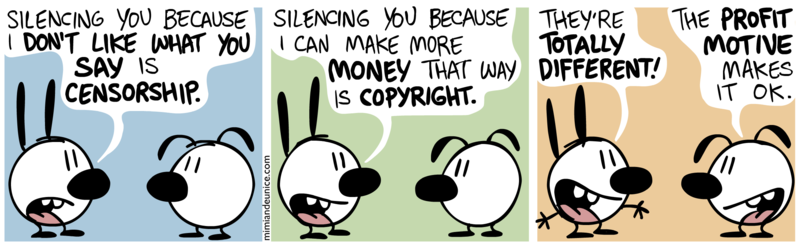
The comic strip shown above came via Wikimedia Commons, with no usage restrictions whatsoever (although it does have a subtle attribution built into it, but that's normal with comics...).
In fact, as a point of principle, I found the four images used in this article via:
- Compfight
- Compfight
- Google Images Advanced Search
- Wikimedia Commons
All are free for commercial use, as far as I can tell, and I've done my best to attribute them as thoroughly as possible - I suspect in most instances, a single name and/or link to the original file would fulfil the necessary attribution criteria.
JULY 2013 UPDATE: Bing Images
Bing Image Search now has a License filter option, just like Google's - but unlike Google's, it is not hidden amongst the Advanced Settings, but is right there on the toolbar for US English users.
For more details, including how to pretend you're a US English user so you can see this toolbar option, read my full post here.
Any Others?
If you arrived here looking for free stock photos, you probably don't have any hot tips on where to find them - but just on the off chance, if you have any suggestions that I've missed, do let me know and I'll add them to this page.
Happy hunting, photo-fans!



